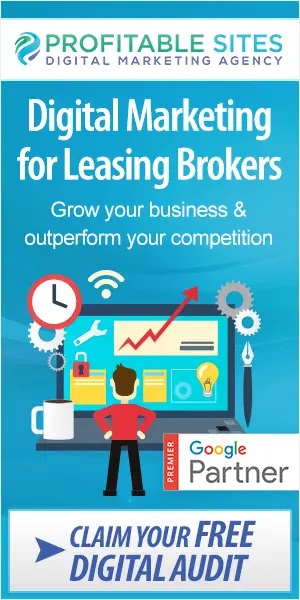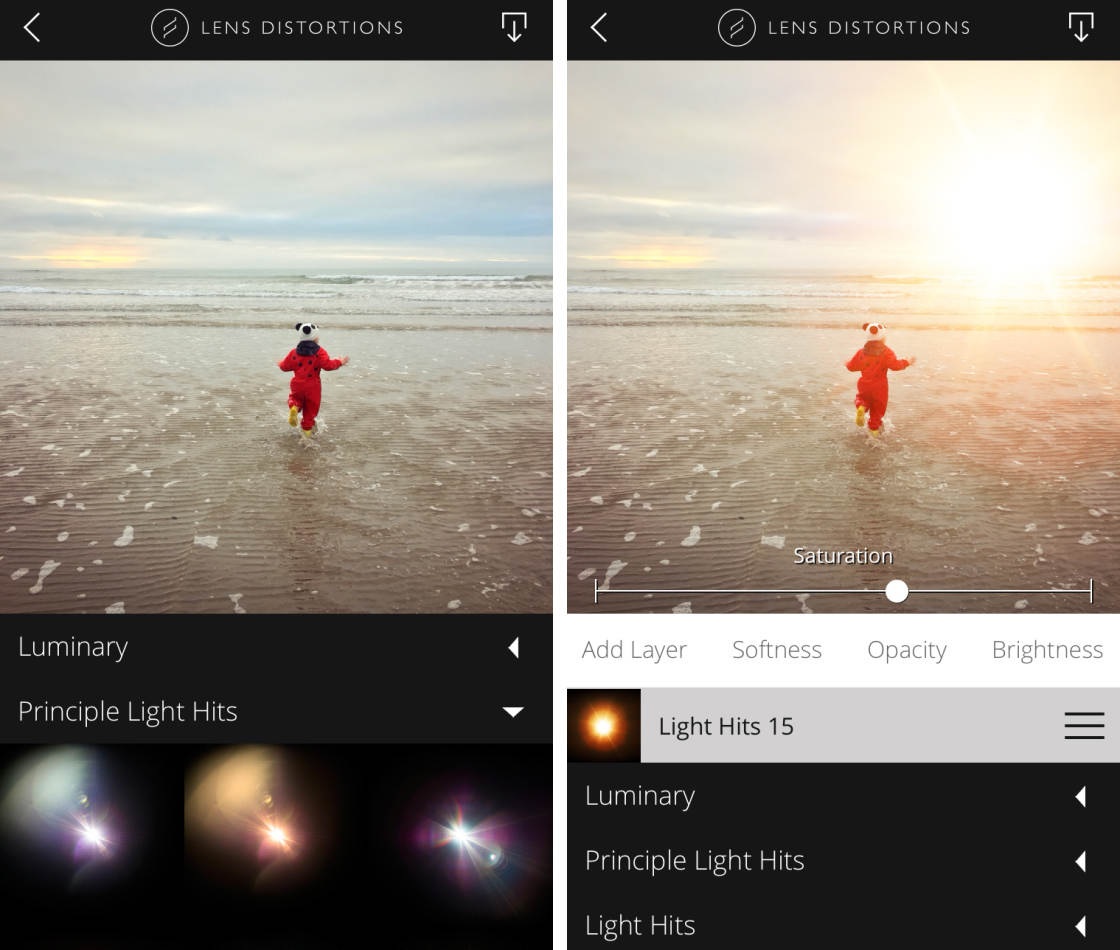Today, photography is a key point on smartphones. Having the best or worst camera can be the turning point between buying a particular cell phone or not. But once the photographs have been taken, it’s time to edit them.
In this article, we will show you the four best applications to edit your photos.
- Photolemur
With this app, we can edit photographs very easily and obtaining an almost professional result. It has all the classic adjustment tools, with options like brightness control and exposure controls that modify the saturation and warmth to improve the overall contrast of the photos. Check out https://photolemur.com/technology/face_retouching.
- Pixlr
This app for photo editing allows you to improve your images in a short time and share them at ease on social networks. You don’t have to be a professional to achieve great results. In Pixlr, there are plenty of effects to achieve an excellent edition such as removing red eyes, modifying the shine and smoothing the skin. In addition, it includes a collage function to combine several images into one.
- Adobe Photoshop Lightroom
If you already know Lightroom in its computer version, this application will meet your expectations. With this app, you can edit raw files from digital cameras, as well as photos taken with your smartphone’s camera. It manages to conserve the quality of the images in the processing quite well, just like in its “adult” version and it has a multitude of adjustments and filters with which to retouch your image.
- Afterlight
This is an amazing and simplistic application at the same time. Afterlight has image adjustments, 59 filters and 66 textures with which you will be able to extract all the possible colors from your favorite photographs. It also has frames available to give it a retro look you were looking for. Once finished, choose the resolution you prefer and upload it directly to your social networks.
Related posts
Categories
Advertisement